Essential WordPress Plugins: Must-Have Plugins for Every Site
In the world of website development and content management systems, WordPress stands tall as one of the most popular and versatile platforms. Its user-friendly interface, customization options, and extensive plugin library make it a favorite choice for individuals, businesses, and bloggers alike. However, with over 58,000 plugins available on the WordPress repository, choosing the right ones can be a daunting task. Fear not, for we’re here to demystify the world of WordPress plugins and present you with a curated list of must-have plugins for every site.
Understanding WordPress Plugins
Before diving into the list, let’s briefly understand what WordPress plugins are. Think of them as mini-apps for your website. Plugins add specific features and functionality to your site, without requiring you to code from scratch. They can range from SEO optimization tools to e-commerce solutions, security enhancements, and more. The flexibility of WordPress lies in its ability to accommodate these plugins, enabling users to create tailored and powerful websites without extensive technical knowledge.


The Essential WordPress Plugins
- Yoast SEO: Search engine optimization (SEO) is crucial for driving organic traffic to your website. Yoast SEO is a comprehensive plugin that guides you in optimizing your content for search engines. It provides suggestions for improving your content’s readability and ensures your posts are properly indexed.
- Akismet Anti-Spam: No one likes spammy comments on their blog posts. Akismet is a formidable tool that automatically filters out spam comments, protecting your site’s integrity and keeping your comment sections clean.
- W3 Total Cache: Website speed is a critical factor for user experience and search engine ranking. W3 Total Cache helps improve your site’s performance by caching static files, reducing load times, and enhancing overall speed.
- Wordfence Security: Security should never be compromised. Wordfence is a comprehensive security plugin that safeguards your website from malware, hacks, and other security threats. It includes features like firewall protection, malware scanning, and login security.
- UpdraftPlus: Regular backups are a safety net for your website. UpdraftPlus simplifies the backup process, allowing you to schedule automatic backups and store them on cloud services like Google Drive, Dropbox, or Amazon S3.
Enhancing Functionality
- Elementor: If you want to create visually stunning pages without diving into complex coding, Elementor is your go-to plugin. This drag-and-drop page builder lets you design custom layouts with ease.
- WooCommerce: For those venturing into e-commerce, WooCommerce is a powerful plugin that transforms your WordPress site into an online store. It offers customizable product pages, secure payment gateways, and inventory management.
- Contact Form 7: Communication is key, and a user-friendly contact form encourages interaction. Contact Form 7 is a simple yet highly customizable plugin that lets you create and manage contact forms effectively.
- MonsterInsights: To understand your audience better, integrate MonsterInsights. This plugin offers Google Analytics integration, providing valuable insights into your website’s traffic, user behavior, and more.
- WP Super Cache: Another caching option, WP Super Cache, generates static HTML files from your dynamic WordPress site. This helps reduce server load and improves page loading times.
Aesthetics and Engagement
- Smush: Images are essential for engagement, but they can slow down your site. Smush is an image optimization plugin that compresses and resizes images without compromising quality.
- AddToAny Share Buttons: Encourage readers to share your content with AddToAny. This plugin adds customizable social media sharing buttons to your posts, expanding your content’s reach.
- Disqus: Manage comments and encourage discussion with Disqus. This plugin replaces the default WordPress comment system with a more interactive and feature-rich commenting platform.
- Revive Old Posts: Keep your old content alive by automatically sharing it on your social media platforms. Revive Old Posts helps you maintain a consistent online presence and drive traffic to your evergreen content.
Wrapping Up
Selecting the right plugins for your WordPress site can significantly impact its functionality, security, and user experience. While the extensive plugin library might seem overwhelming, focusing on these must-have plugins is a great starting point. Remember, it’s essential to periodically review and update your plugins to ensure they remain compatible with the latest version of WordPress.
Ultimately, the key is to strike a balance between enhancing your site’s capabilities and keeping it streamlined. By carefully selecting and integrating plugins, you can create a dynamic and efficient website that serves your audience’s needs effectively. Happy plugin hunting!


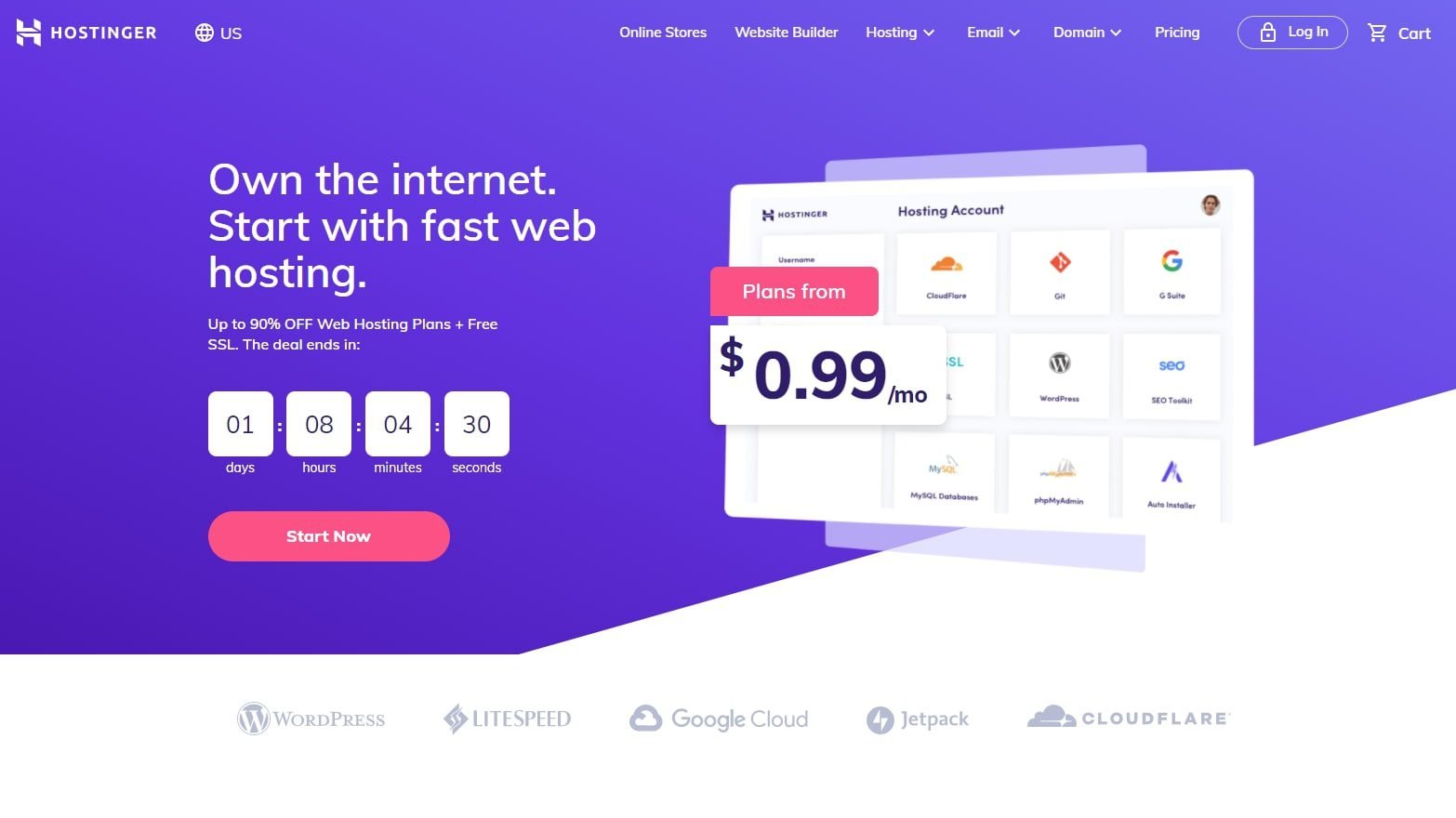


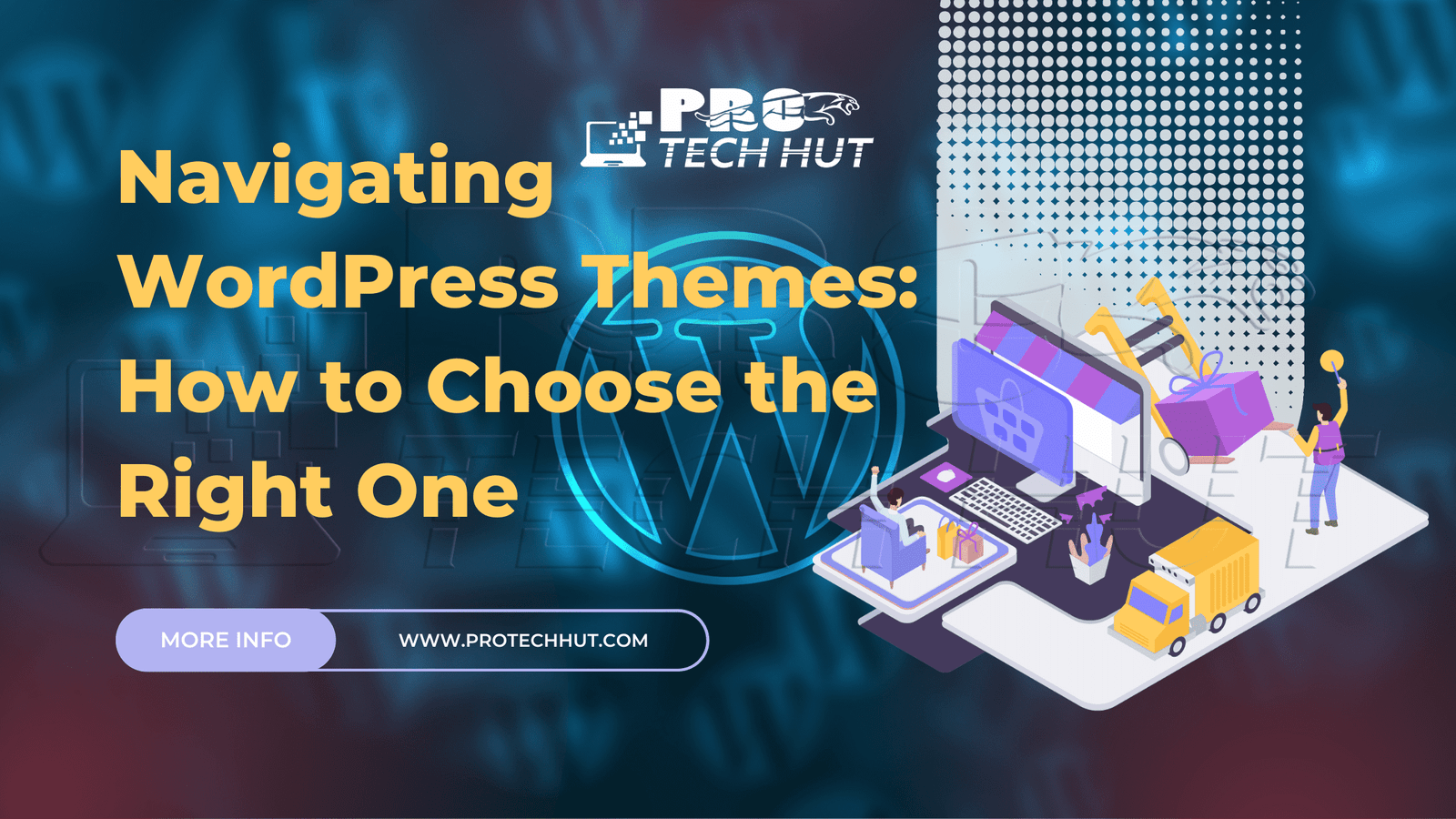
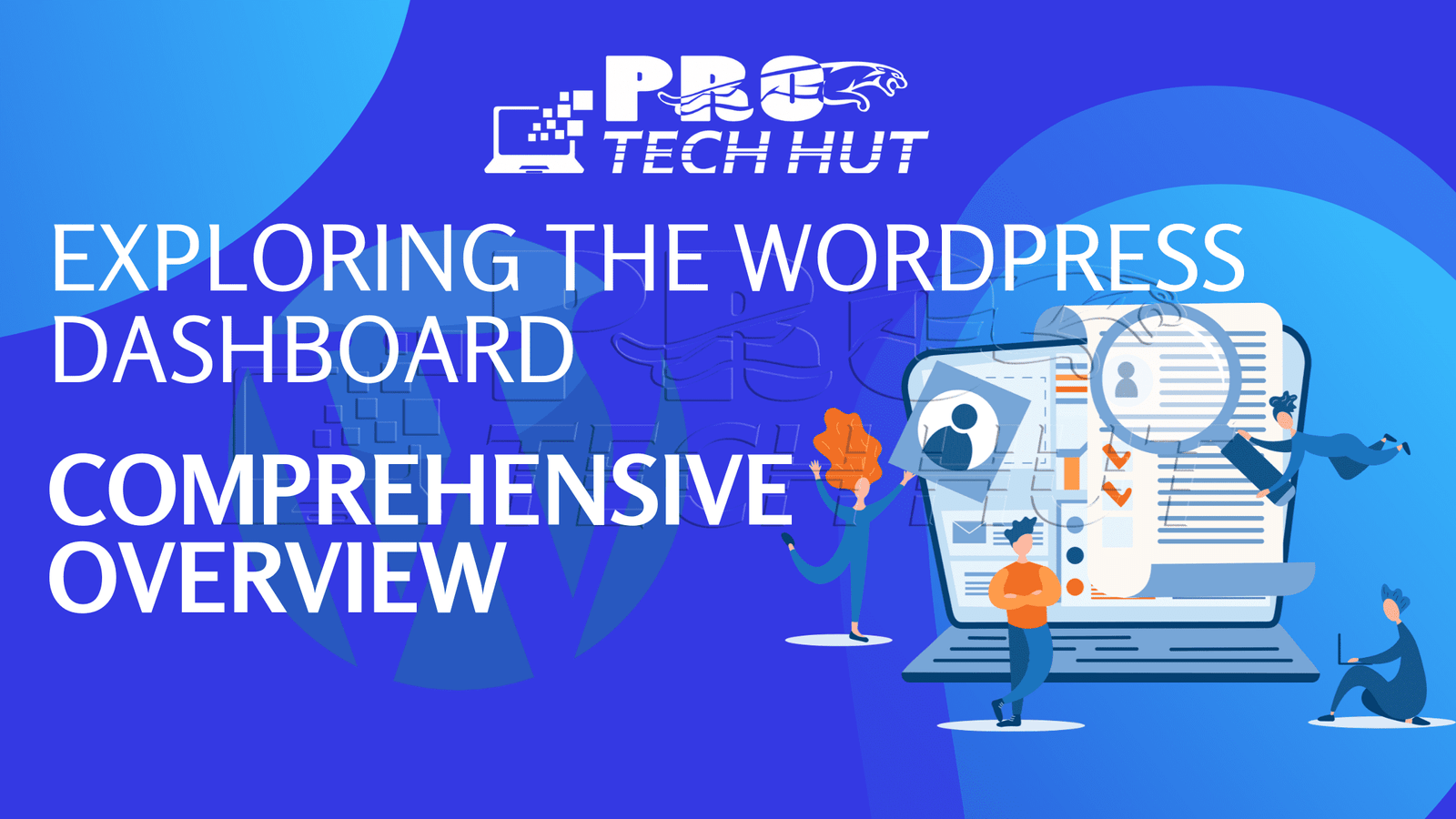

1 thought on “Essential WordPress Plugins: Must-Have Plugins for Every Site”
Your article helped me a lot, is there any more related content? Thanks!