Navigating WordPress Themes: How to Choose the Right One
In the world of website creation, WordPress stands as a titan, powering nearly 40% of all websites on the internet. Its user-friendly interface, robust functionality, and extensive customization options make it a popular choice for bloggers, businesses, and individuals looking to establish their online presence. At the heart of this powerful platform lies the concept of themes – pre-designed templates that determine the look, feel, and functionality of your website. With thousands of WordPress themes available, choosing the right one can be a daunting task. In this guide, we’ll walk you through the process of selecting the perfect theme for your website.


1. Define Your Website’s Purpose
Before diving into the vast sea of WordPress themes, it’s crucial to have a clear understanding of your website’s purpose. Are you running a personal blog, an e-commerce store, a portfolio, or a corporate website? Different themes cater to different niches and functionalities. For instance, an e-commerce website would require a theme optimized for product displays and online transactions, while a photography portfolio would benefit from a theme emphasizing visual aesthetics.
2. Consider Design and Layout
The visual appeal of your website is often the first thing visitors notice. A well-designed theme enhances user experience and leaves a positive impression. When considering design, think about the color scheme, typography, and overall layout that align with your brand or content. Some themes offer extensive customization options, allowing you to tweak colors, fonts, and layouts to match your vision.
3. Responsiveness and Mobile-Friendliness
In today’s mobile-driven world, a responsive and mobile-friendly website is essential. Many visitors will access your site from various devices, including smartphones and tablets. Choose a theme that is optimized for mobile devices, ensuring that your content looks great and functions well on screens of all sizes.
4. Plugin Compatibility
Plugins are add-ons that enhance the functionality of your WordPress website. They can range from SEO tools to e-commerce integrations and contact forms. Make sure the theme you choose is compatible with popular plugins you might want to use. This compatibility ensures that you can extend your website’s features without running into compatibility issues.
5. Page Builders and Customization
If you’re not familiar with coding, you’ll likely want a theme that supports page builders – tools that allow you to create complex layouts using a drag-and-drop interface. Some themes come bundled with specific page builders, while others are designed to work seamlessly with popular page builder plugins. These tools empower you to create unique designs without touching a line of code.
6. SEO Friendliness
Search engine optimization (SEO) plays a crucial role in driving organic traffic to your website. A theme that is built with SEO best practices in mind can give your website a head start in search engine rankings. Look for themes that have clean code, fast loading times, and are optimized for SEO.
7. Regular Updates and Support
WordPress is an ever-evolving platform, and themes need to keep up with the latest updates to remain secure and functional. Choose a theme from a reputable source that offers regular updates and dedicated customer support. This ensures that you’ll have assistance if you encounter any issues or need help customizing your theme.
8. Demo and Documentation
Most premium WordPress themes come with demo websites that showcase their various features and layouts. Take advantage of these demos to see how the theme works in action. Additionally, thorough documentation or user guides can be incredibly helpful when setting up and customizing your chosen theme.
9. Speed and Performance
A slow-loading website can deter visitors and negatively impact your search engine rankings. Prioritize themes that are optimized for speed and performance. You can use online tools to test the speed of a theme’s demo site before making a decision.
10. Budget Considerations
While there are both free and premium WordPress themes available, premium themes often come with more advanced features, better support, and a higher level of customization. Assess your budget and determine whether the features offered by a premium theme are worth the investment for your website’s goals.
Conclusion
Selecting the right WordPress theme is a crucial step in establishing a successful online presence. By defining your website’s purpose, considering design elements, responsiveness, plugin compatibility, customization options, SEO, updates, and other factors, you can make an informed decision that aligns with your brand and objectives. Remember that your chosen theme is the visual and functional foundation of your website, so take the time to explore, experiment, and find the one that truly resonates with your vision.
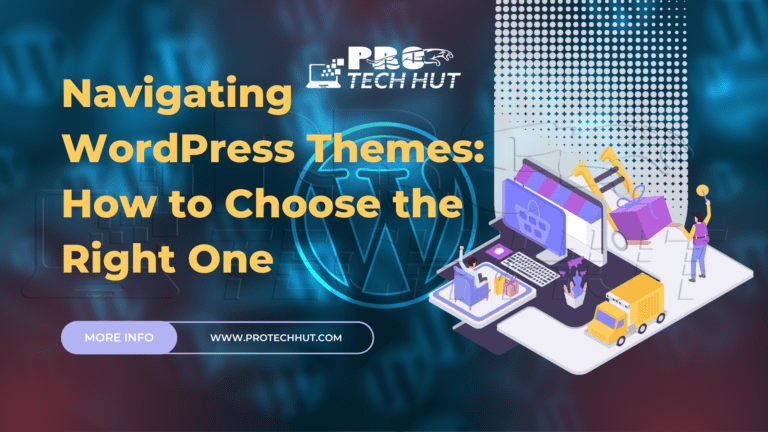

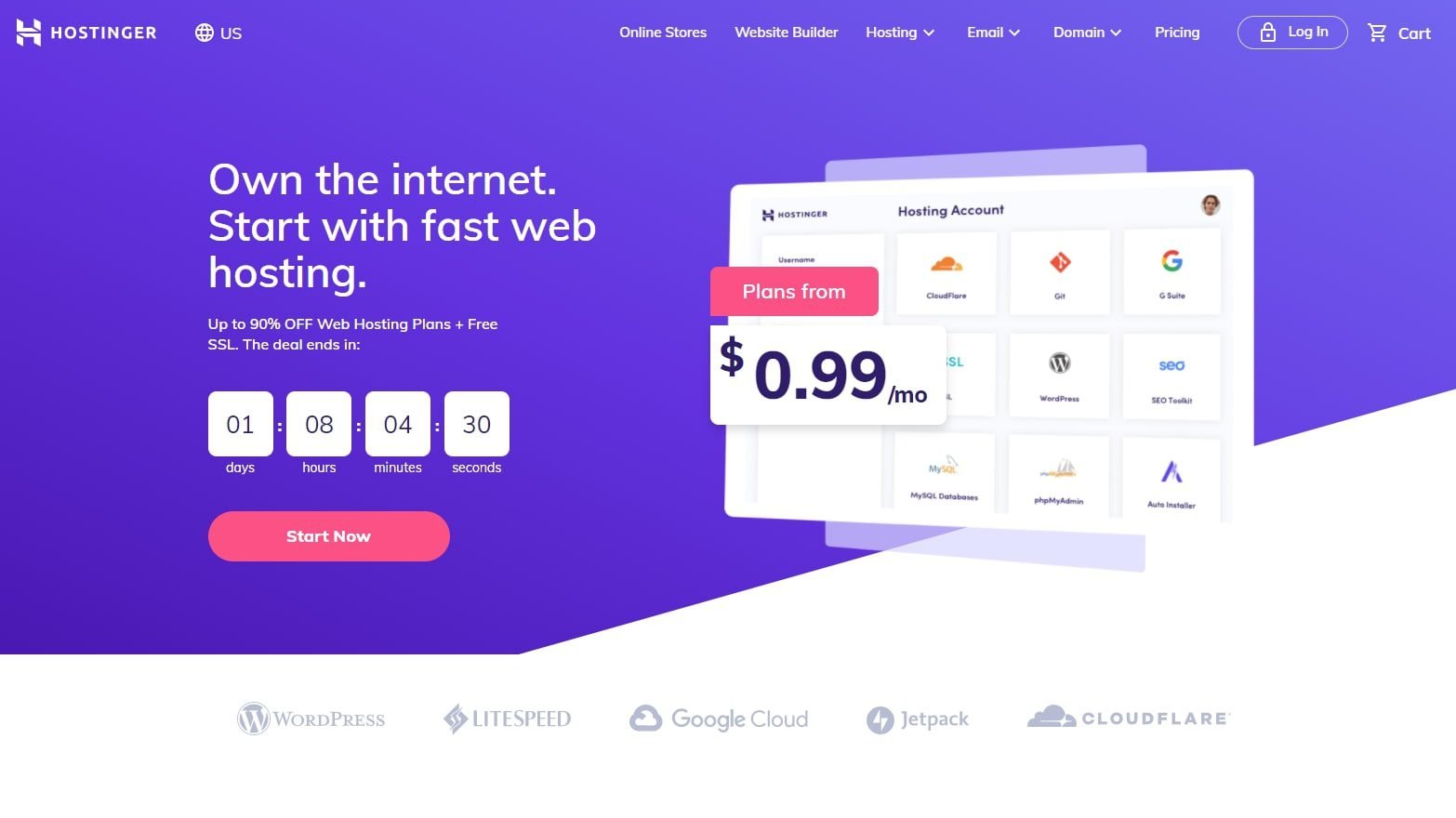


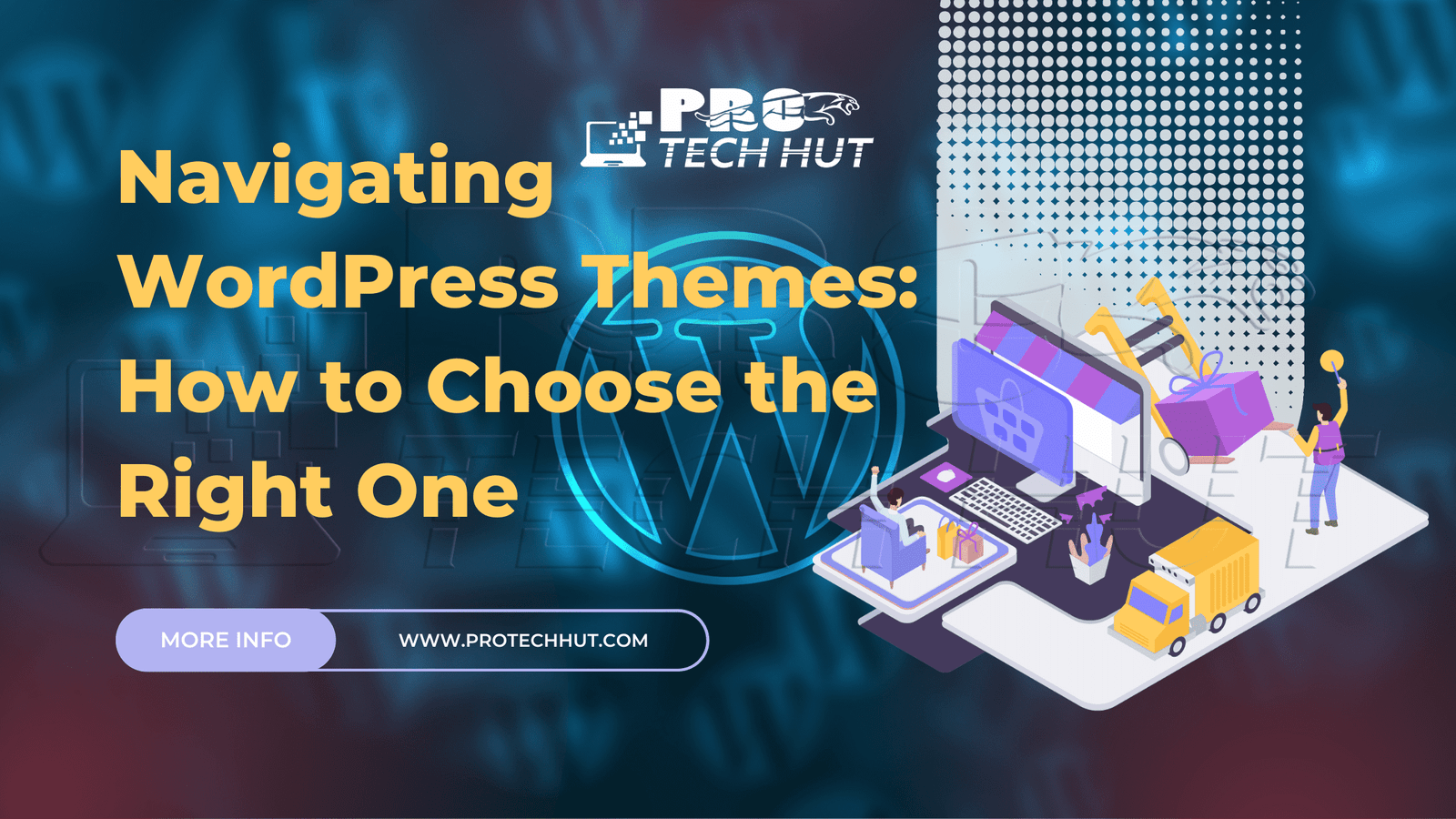
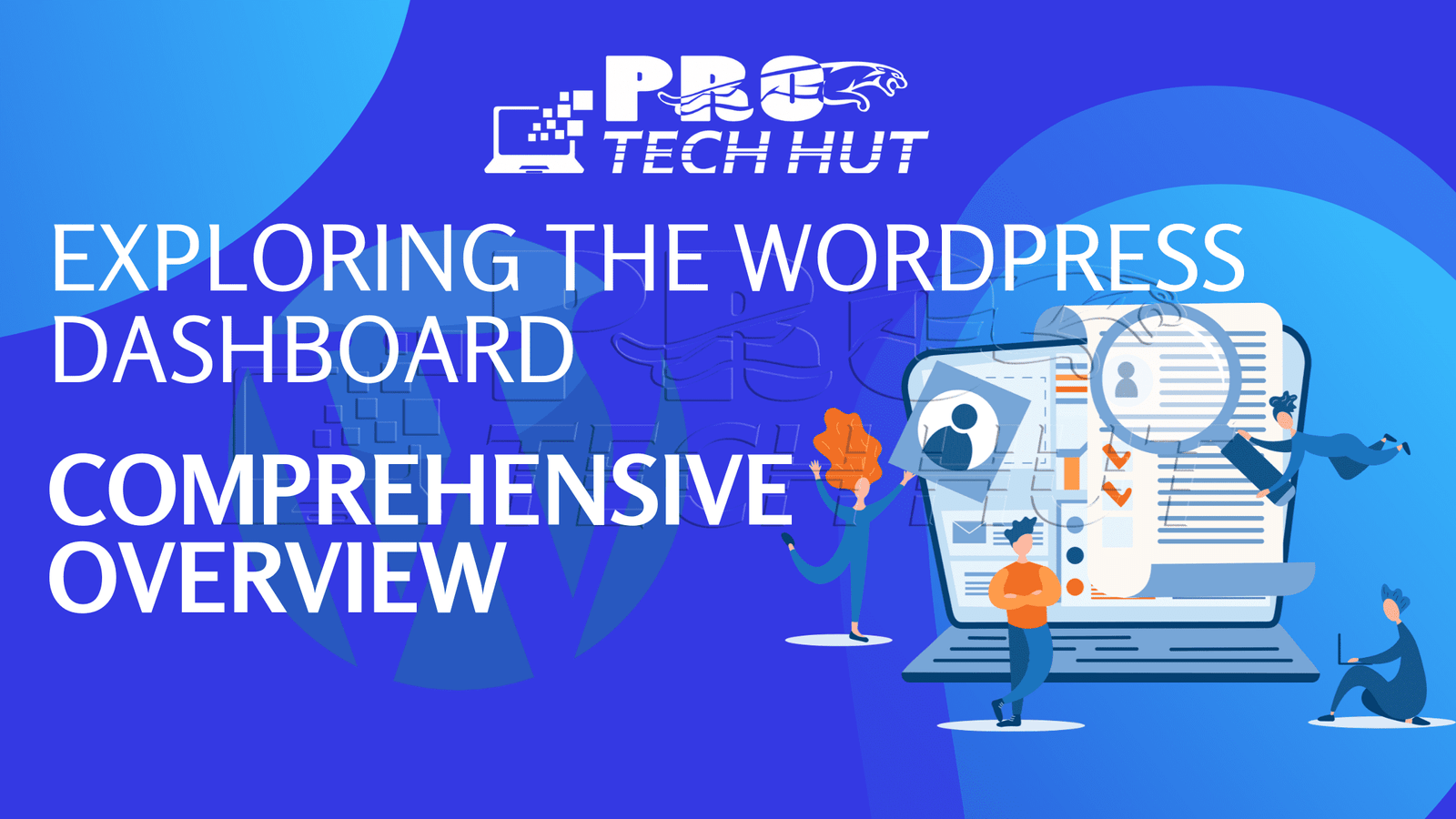

3 thoughts on “Navigating WordPress Themes: How to Choose the Right One”
Your article helped me a lot, is there any more related content? Thanks!
Can you be more specific about the content of your article? After reading it, I still have some doubts. Hope you can help me.
Your point of view caught my eye and was very interesting. Thanks. I have a question for you.