Welcome to the World of WordPress! WordPress for beginners
Are you ready to embark on a journey into the dynamic and user-friendly world of website creation? If so, you’ve come to the right place. WordPress, a powerful and versatile content management system (CMS), has revolutionized the way individuals and businesses build and manage their online presence. It is the most popular CMS in the world, powering over 43% of all websites. WordPress is easy to use, even for beginners, and it is highly customizable. In this WordPress for beginners’ guide, we’ll take you through the basics of WordPress, its features, and why it’s a fantastic choice for anyone looking to establish an online presence without diving into complex coding.
What is WordPress?
WordPress is an open-source platform originally designed for blogging, but it has since evolved into a full-fledged CMS that supports various types of websites, including blogs, e-commerce stores, portfolios, corporate sites, and more. It powers over one-third of all websites on the internet, showcasing its widespread popularity and effectiveness.


Key Features of WordPress:
- User-Friendly Interface: Even if you have limited technical knowledge, you can easily navigate and manage your website using the intuitive WordPress dashboard.
- Themes and Templates: WordPress offers a plethora of themes and templates that allow you to customize the design of your website without any coding. Themes control the look and layout of your site, giving you creative control.
- Plugins for Functionality: Plugins are like apps for your website, adding functionality such as contact forms, social media integration, SEO optimization, and more.
- SEO-Friendly: WordPress is designed with search engine optimization (SEO) in mind, making it easier for your website to rank well on search engines like Google.
- Regular Updates and Security: The open-source nature of WordPress means that a large community of developers actively work on improvements and security patches, keeping your website up-to-date and secure.
Why Choose WordPress?
- Ease of Use: You don’t need to be a coding expert to create and manage a WordPress site. The user-friendly interface allows you to add and edit content effortlessly.
- Customizability: With thousands of themes and plugins available, you can create a website that suits your unique needs and style.
- Scalability: Whether you’re starting with a simple blog or planning to expand into an e-commerce empire, WordPress can grow with you.
- Community Support: WordPress boasts a vast and supportive community of users, developers, and resources. If you encounter any issues or have questions, there’s likely a solution just a search away.


Getting Started with WordPress:
- Domain and Hosting: Choose a domain name that reflects your brand and find a reliable hosting provider. Many hosting providers offer one-click WordPress installation.
- Dashboard Tour: Once your website is set up, log into the WordPress dashboard. Take a tour to familiarize yourself with its features and options.
- Choose a Theme: Select a theme that aligns with your website’s purpose. You can browse free themes within the dashboard or explore premium options from third-party sources.
- Add Content: Create your first blog post or page by navigating to the “Posts” or “Pages” section. Add text, images, and other media to make your content engaging.
- Explore Plugins: Visit the “Plugins” section to discover and install plugins that enhance your site’s functionality.
Final Thoughts:
Congratulations! You’ve taken your first steps into the exciting world of WordPress. This user-friendly platform offers endless possibilities for crafting a unique online presence without the need for advanced coding skills. Whether you’re a blogger, entrepreneur, artist, or anything in between, WordPress is here to support your journey. In the coming days, we’ll delve deeper into various aspects of WordPress to help you harness its full potential. Stay tuned!
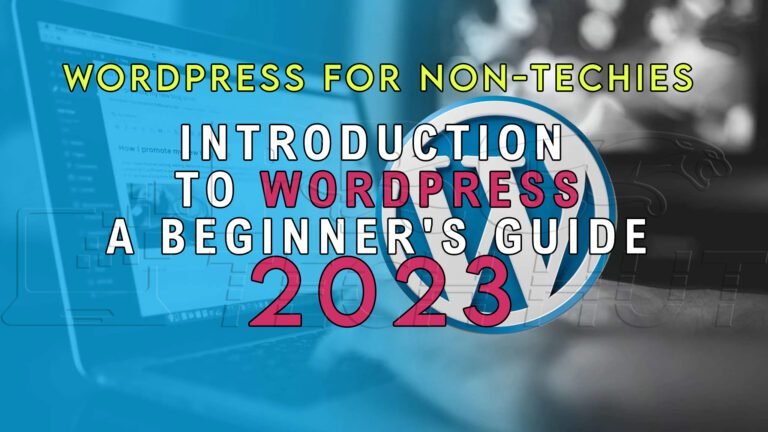

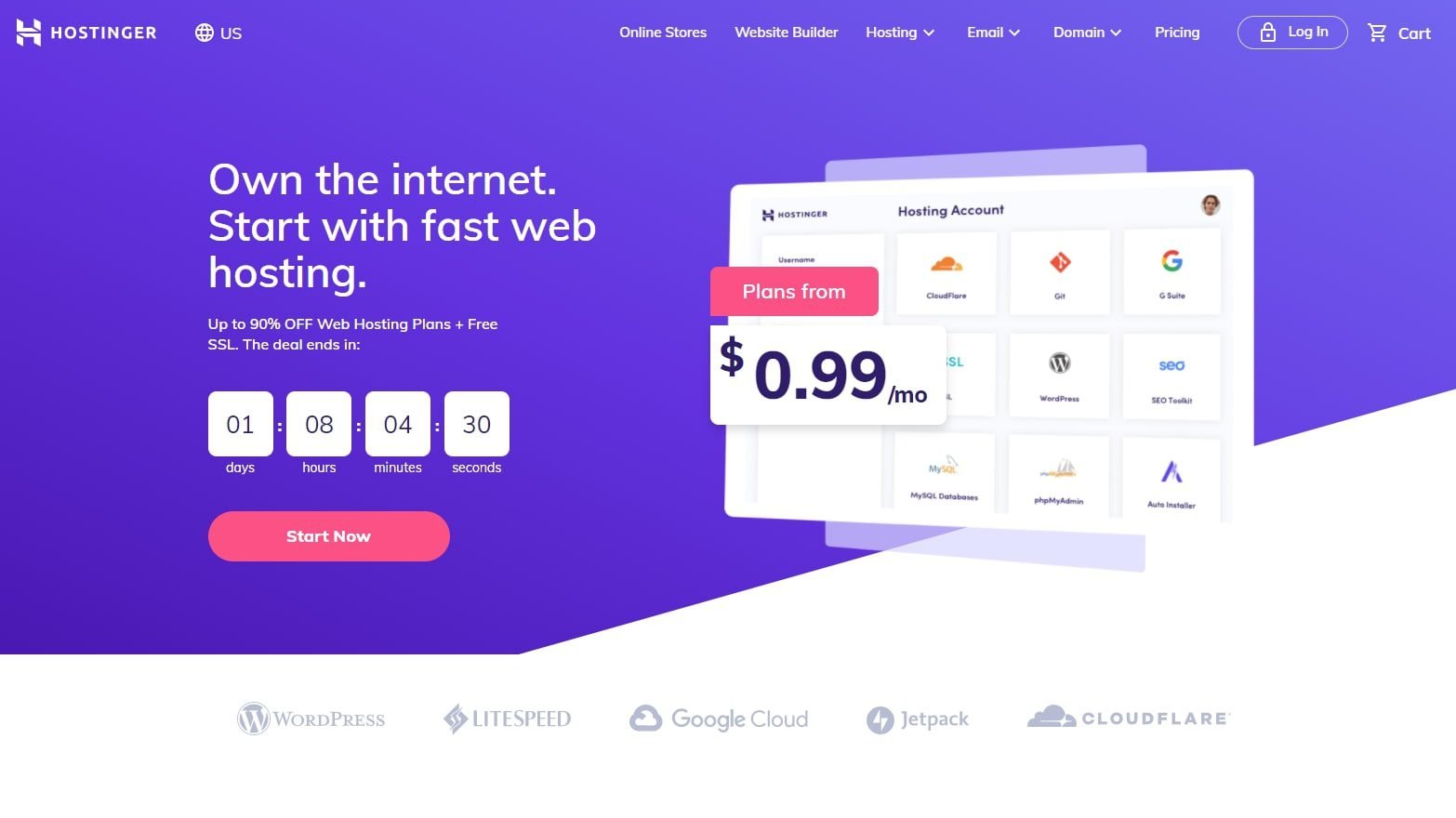


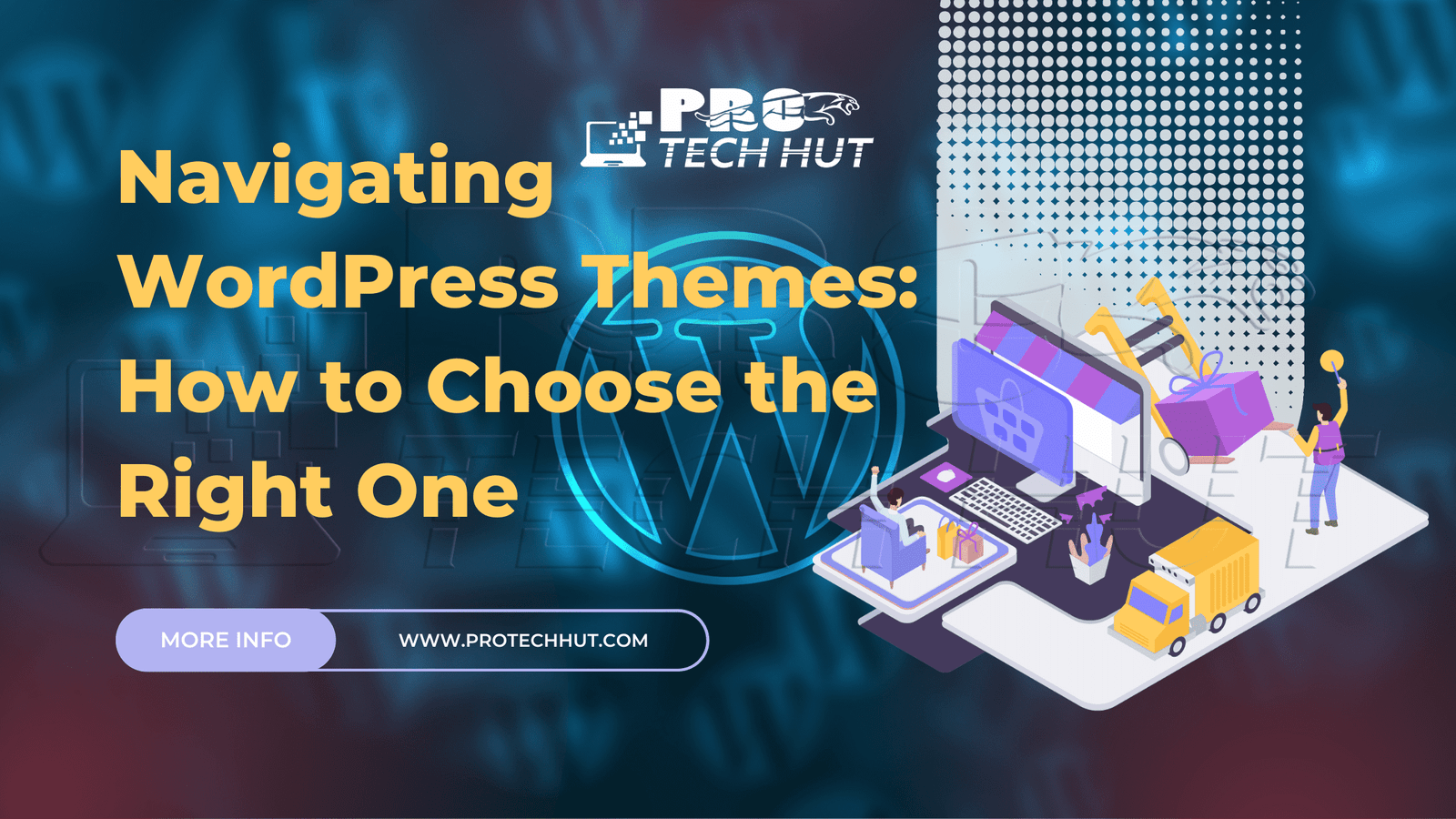
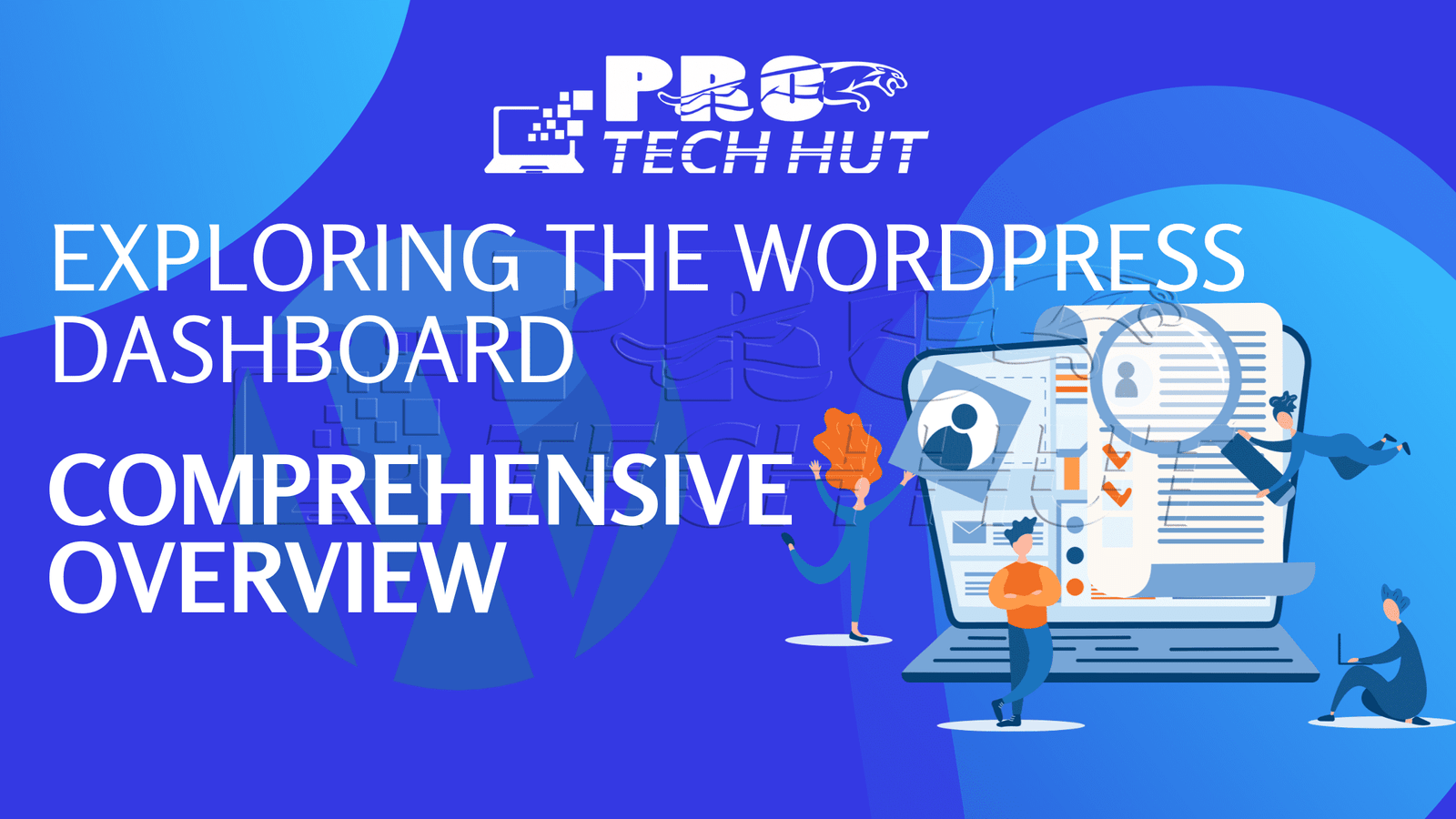

2 thoughts on “Introduction to WordPress: A Beginner’s Guide”
I don’t think the title of your article matches the content lol. Just kidding, mainly because I had some doubts after reading the article.
Thank you for your sharing. I am worried that I lack creative ideas. It is your article that makes me full of hope. Thank you. But, I have a question, can you help me?